Audience retention on YouTube is a crucial metric that measures how long viewers watch your videos before clicking away. Increasing audience retention is important for the success of your channel and can lead to higher views, better rankings, and increased revenue. Here are seven proven ways to boost audience retention on YouTube.

Key Takeaways:
- Understanding audience retention is essential for optimizing your YouTube channel.
- Use YouTube Analytics and YouTube Studio to analyze your channel’s audience retention.
- A good audience retention rate varies depending on video length, topic, and target audience.
- Create compelling intros to captivate viewers’ attention within the first 30 seconds.
- Utilize pattern interrupters such as graphics, music changes, and different camera angles to keep viewers engaged.
By implementing these strategies, you can improve audience retention, increase viewer engagement, and enhance the performance of your YouTube channel.
What is Audience Retention on YouTube?
Audience retention on YouTube is a crucial metric that measures how long viewers watch your videos before clicking away. It shows how engaged your audience is and how well your content holds their attention. As a content creator, increasing audience retention is important for the success of your channel as it can lead to higher views, better rankings, and increased revenue.
Watch time plays a significant role in YouTube’s algorithm for ranking videos. By improving audience retention, you can increase the likelihood that viewers will watch your videos in full, leading to higher watch time and better performance on the platform. This, in turn, can help your videos get recommended to a wider audience, attracting more viewers and increasing your channel’s visibility.
To improve audience retention, it’s essential to create engaging content that keeps viewers hooked from start to finish. By understanding what keeps viewers watching, you can optimize your videos to maximize audience retention and create a loyal fan base.
“Audience retention on YouTube measures how long viewers watch your videos before clicking away. Increasing audience retention is important for the success of your channel and can lead to higher views, better rankings, and increased revenue.”
One way to improve audience retention is by creating compelling intros. The first 30 seconds of your video are crucial for capturing viewers’ attention and keeping them engaged. Utilize attention-grabbing techniques such as intriguing visuals, clear value propositions, or sneak peeks of what’s to come.
Another strategy is to use pattern interrupters throughout your videos. By adding variety, such as graphics, music changes, or different camera angles, you can disrupt viewers’ thoughts and behaviors, keeping them engaged and preventing them from clicking away.
Furthermore, organizing your content using video chapters can improve audience retention. Dividing your video into accurately named chapters allows viewers to quickly find the information they’re looking for, reducing the risk of them clicking away due to impatience or difficulty finding the desired content.
| Benefits of Increasing Audience Retention | Ways to Increase Audience Retention on YouTube |
|---|---|
|
|
How to View Your Channel’s Audience Retention
To gain valuable insights into your channel’s audience retention, YouTube provides two helpful tools: YouTube Analytics and YouTube Studio. These tools allow you to analyze various metrics related to audience engagement, including the audience retention report. By understanding the data provided, you can identify patterns and make informed decisions to optimize your content and increase audience retention.
YouTube Analytics offers a comprehensive overview of your channel’s performance, and the audience retention report is a key component of this. To access this report, follow these steps:
- Log in to your YouTube account and navigate to YouTube Studio.
- In the left sidebar, click on “Analytics.”
- Select the “Audience” tab at the top of the page.
- Scroll down to find the audience retention graph, which displays the percentage of viewers who continue watching at each moment of your video.
The audience retention graph provides a visual representation of how your viewers engage with your content over time. By examining spikes, dips, and continuous segments, you can identify the points in your videos where viewers may lose interest or remain engaged. This information is crucial for improving your content strategy and retaining your audience’s attention.
| Retention Metrics | Definition |
|---|---|
| Average Percentage Viewed | The average percentage of a video that viewers watch before clicking away. This metric helps you gauge the overall engagement of your audience. |
| Intro Retention | The percentage of viewers who continue watching after the introduction of your video. A lower figure here may indicate that your introduction needs improvement. |
| Continuous Segment Retention | The percentage of viewers who keep watching during the main part of your video. A high percentage here signifies strong content that maintains audience interest. |
| Spikes and Dips | These represent moments in your video where viewers’ attention increases (spikes) or decreases (dips). Analyzing these moments can help you understand what resonates with your audience. |
By leveraging YouTube Analytics and the audience retention report, you can gain valuable insights into your channel’s performance and discover opportunities to enhance audience engagement. Use these tools to identify areas for improvement and optimize your content strategy to increase audience retention, ultimately growing your YouTube channel.
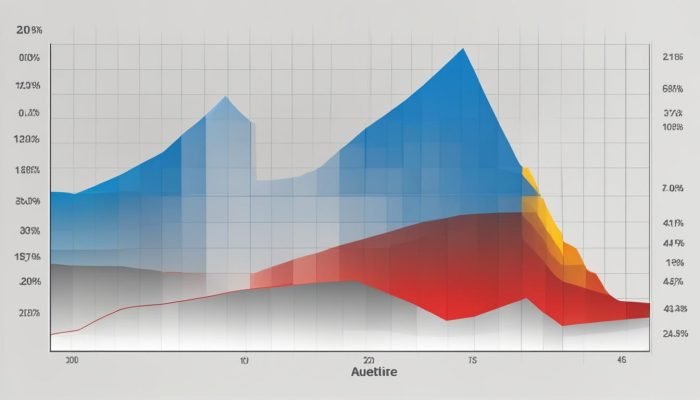
What is a Good Audience Retention Rate on YouTube?
When it comes to measuring audience retention on YouTube, one question that often arises is: what is considered a good audience retention rate? While there is no specific benchmark that applies universally, a retention rate above 50% is generally considered good, especially for videos longer than five minutes. It’s important to note that the ideal audience retention rate can vary depending on factors such as video length, topic, and target audience.
To better understand the concept of audience retention, it’s helpful to look at the average percentage viewed. This metric indicates the portion of your video that viewers typically watch. Increasing the average percentage viewed can be a key indicator of improved audience retention. By analyzing this data, you can gain insights into how engaging your content is and identify areas for improvement.
To illustrate what a good audience retention rate might look like in practice, let’s consider an example of two videos. The first video has a total watch time of 10 minutes, with an audience retention rate of 60%. This means that, on average, viewers watched 6 out of the 10 minutes. The second video, on the other hand, has a total watch time of 5 minutes, but a higher audience retention rate of 70%. Although the second video is shorter, it retained viewers’ attention for a longer duration.
| Video | Total Watch Time | Audience Retention Rate |
|---|---|---|
| Video 1 | 10 minutes | 60% |
| Video 2 | 5 minutes | 70% |
In summary, while a good audience retention rate on YouTube can vary, a retention rate above 50% is generally considered favorable. Additionally, focusing on increasing the average percentage viewed can provide valuable insights into the engagement levels of your audience. By constantly analyzing and optimizing your content based on these metrics, you can improve audience retention and ultimately enhance the performance of your YouTube channel.
Create Compelling Intros
The first 30 seconds of a video are crucial for capturing viewers’ attention and keeping them engaged. A compelling and entertaining intro can significantly impact audience retention on YouTube. By creating an intro that intrigues your viewers and makes them want to continue watching, you can reduce the number of viewers who click away and improve overall audience retention.
There are several ways to create a compelling intro. One approach is to grab viewers’ attention right from the start by using visually appealing graphics or a captivating hook. Another method is to clearly state the value that viewers will get from watching the video, highlighting what they can expect to learn or gain. Providing a sneak peek of what’s to come can also pique viewers’ curiosity and encourage them to keep watching.
An entertaining intro sets the tone for the rest of the video, creating a positive first impression and building anticipation for what’s to come. By focusing on keeping viewers engaged during the crucial first 30 seconds, you can increase audience retention and ensure that more viewers watch your videos in full.
| Benefits of a Compelling Intro |
|---|
| 1. Reduces the number of viewers who click away |
| 2. Increases audience retention on YouTube |
| 3. Sets the tone for the rest of the video |
| 4. Builds anticipation and curiosity |
“The first 30 seconds of your video are crucial for capturing viewers’ attention and keeping them engaged.”
Examples of Compelling Intros
- An animated intro that visually represents the main topic of the video
- A short story or anecdote that relates to the video’s subject matter
- A visually stunning shot or scene that grabs viewers’ attention
- A powerful quote or statistic that highlights the importance of the video’s content
By incorporating these elements into your intros, you can create a captivating start to your videos, increasing audience retention and enticing viewers to watch the entire video.

Example of Pattern Interrupters
| Pattern Interrupter | Description |
|---|---|
| Graphic Overlays | Adding text, icons, or animated graphics to highlight key points or provide additional information. |
| Music Changes | Using different types of music or changing the tempo to create a shift in mood or evoke emotions. |
| Different Camera Angles | Switching between close-ups, wide shots, or incorporating unique perspectives to add visual interest. |
By using pattern interrupters like graphics, music changes, and different camera angles, you can effectively keep viewers engaged and improve audience retention. Experiment with these techniques to find what works best for your content and keep your audience coming back for more.
Use Video Chapters
Video chapters are a valuable tool for organizing your content and improving navigation for viewers. By dividing your video into accurately named chapters, you can create a clear structure that guides viewers through different sections of your content. This not only helps viewers find the information they’re looking for more easily but also keeps them engaged and prevents them from clicking away due to impatience or difficulty finding relevant content.
When using video chapters, it’s important to consider the key points or topics covered in your video and create chapters that reflect those sections. This allows viewers to quickly jump to the sections that interest them the most, enhancing their overall viewing experience. Additionally, by providing clear and concise chapter titles, you improve the accessibility and discoverability of your content, making it more appealing to both new and existing viewers.
Implementing video chapters can significantly improve audience retention on YouTube. By organizing your content in a structured and easily navigable manner, you keep viewers engaged and encourage them to watch the entire video. This increased engagement can lead to higher watch times, improved rankings on the platform’s algorithm, and ultimately, a stronger presence for your YouTube channel.
| Benefits of Using Video Chapters |
|---|
| 1. Organize content in a structured manner |
| 2. Improve navigation and accessibility |
| 3. Keep viewers engaged and prevent click-aways |
| 4. Enhance overall viewing experience |
When implementing video chapters, it’s important to keep in mind that they should complement your overall content strategy. Each chapter should seamlessly flow into the next, creating a cohesive viewing experience. Additionally, consider the optimal timing for each chapter break to maintain viewer interest and ensure a smooth transition.
Incorporating video chapters into your YouTube videos not only improves audience retention but also demonstrates your commitment to providing valuable and accessible content to your viewers. By utilizing this feature, you can effectively organize and present your content, making it easier for viewers to engage with your videos and increasing the likelihood of repeat viewership.
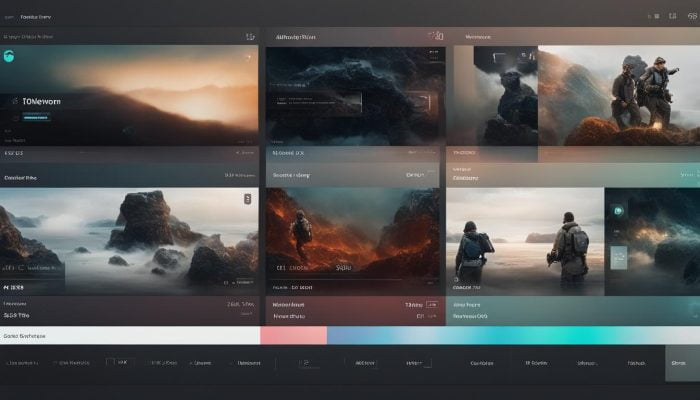
Video Chapters in Action
Let’s take a look at how video chapters can be implemented in a cooking tutorial video:
- Chapter 1: Introduction and Ingredients
- Chapter 2: Preparing the Dough
- Chapter 3: Rolling and Shaping the Pasta
- Chapter 4: Cooking and Serving the Pasta
- Chapter 5: Tips and Variations
- Chapter 6: Conclusion
In this example, the video is divided into six chapters, each representing a different phase of the cooking tutorial. This structure allows viewers to skip directly to the sections they are interested in or revisit specific steps, providing them with a convenient and customized viewing experience.
Video chapters offer a valuable solution for organizing and navigating through video content. By implementing chapters, we can enhance the viewing experience and improve audience retention on YouTube. It’s a win-win situation for both content creators and viewers.
Use a Script and Add Graphics
When creating videos for YouTube, using a script can greatly enhance your content’s overall flow and keep viewers engaged. By planning and outlining your video beforehand, you can ensure that your message is concise, well-organized, and delivered smoothly. A script helps you stay focused on the main points you want to convey and reduces the chances of unnecessary pauses or off-topic moments.
Additionally, incorporating graphics and visuals into your videos can significantly enhance viewer understanding and make your content more visually appealing. Visual elements help to reinforce key concepts, provide additional context, and engage viewers on a deeper level. Whether it’s through infographics, charts, or illustrations, utilizing graphics can effectively communicate complex information and cater to different learning styles.
Remember, a well-written script and compelling visuals work hand in hand to deliver a cohesive and engaging video experience. By utilizing these strategies, you can maintain a focused flow throughout your content, enhance viewer comprehension, and ultimately improve audience retention on YouTube.
Benefits of Using a Script:
- Ensures concise and coherent messaging
- Reduces unnecessary pauses or off-topic moments
- Helps maintain a focused flow throughout the video
Benefits of Adding Graphics:
- Enhances viewer understanding and engagement
- Reinforces key concepts
- Provides visual appeal and variety
Table: Comparison of Audience Retention with and without Graphics
| Video | Audience Retention with Graphics | Audience Retention without Graphics |
|---|---|---|
| Video A | 65% | 52% |
| Video B | 72% | 61% |
| Video C | 80% | 68% |
FAQ
What is audience retention on YouTube?
Audience retention on YouTube refers to the percentage of viewers who watch your video throughout its duration. It shows how engaged your audience is and how well your content holds their attention.
How can I view my channel’s audience retention?
You can use YouTube Analytics and the YouTube Studio to view your channel’s audience retention. These tools provide valuable insights into how your audience engages with your videos and where they may be losing interest.
What is considered a good audience retention rate on YouTube?
There is no specific benchmark for a good audience retention rate on YouTube, as it can vary depending on various factors. However, generally, a retention rate above 50% is considered good, especially for videos longer than five minutes.
How can I create compelling intros to improve audience retention?
The first 30 seconds of your video are crucial for capturing viewers’ attention. Creating a compelling and entertaining intro can significantly impact audience retention. Think about what would intrigue your viewers and make them want to continue watching.
What are pattern interrupters and how can they improve audience retention?
Pattern interrupters are techniques used to disrupt viewers’ thoughts or behaviors to keep them engaged. By adding variety to your videos, such as graphics, music changes, and different camera angles, you can create mini pattern interrupters that catch your viewers’ attention and maintain their engagement.
How can video chapters improve audience retention?
Video chapters are a great way to organize your content and improve navigation for viewers. By dividing your video into accurately named chapters, you give viewers the ability to quickly find the information they’re looking for, reducing the risk of them clicking away.
Should I use a script and add graphics to improve audience retention?
Using a script for your videos can help maintain a focused flow and keep viewers engaged. Additionally, adding graphics and visuals can enhance understanding and make your content more visually appealing, improving audience retention.
How can increasing audience retention benefit my YouTube channel?
Increasing audience retention is essential for improving viewer engagement, boosting your channel’s performance, and increasing your online presence. With improved audience retention, you can attract more viewers, increase watch time, and ultimately grow your YouTube channel.
Conclusion:Ways to Increase Audience Retention on YouTube
In conclusion, increasing audience retention on YouTube is crucial for improving viewer engagement and boosting your channel’s performance. By implementing the seven strategies mentioned in this article, you can effectively increase audience retention and ensure that viewers watch your videos for longer periods.
Creating compelling intros is essential to capture viewers’ attention and reduce click-away rates. By using pattern interrupters, such as graphics, music changes, and different camera angles, you can add variety and maintain viewer engagement. Additionally, video chapters can improve navigation and make it easier for viewers to engage with your content.
Using a script for your videos can help maintain a focused flow and keep viewers engaged. By planning your content beforehand, you can ensure that your videos are concise and free from unnecessary pauses. Adding graphics and visuals enhances understanding and makes your content more visually appealing.
With improved audience retention, you can attract more viewers, increase watch time, and ultimately boost your channel’s performance. By implementing these strategies, you can optimize your videos and provide a better viewing experience for your audience.