Are you tired of sifting through irrelevant search results when using Google? Do you want to make your searches more precise and efficient? Look no further! In this tutorial, I will show you how to exclude words from Google search results, allowing you to get the most relevant information quickly and effectively.
By utilizing search operators, you can communicate your search intent to Google and filter out unwanted results. I will guide you through three primary techniques: using the minus sign (-) to exclude specific words, using quotation marks (“”) to exclude results that mention precise terms, and using the “site:” search operator to exclude results from specific websites.
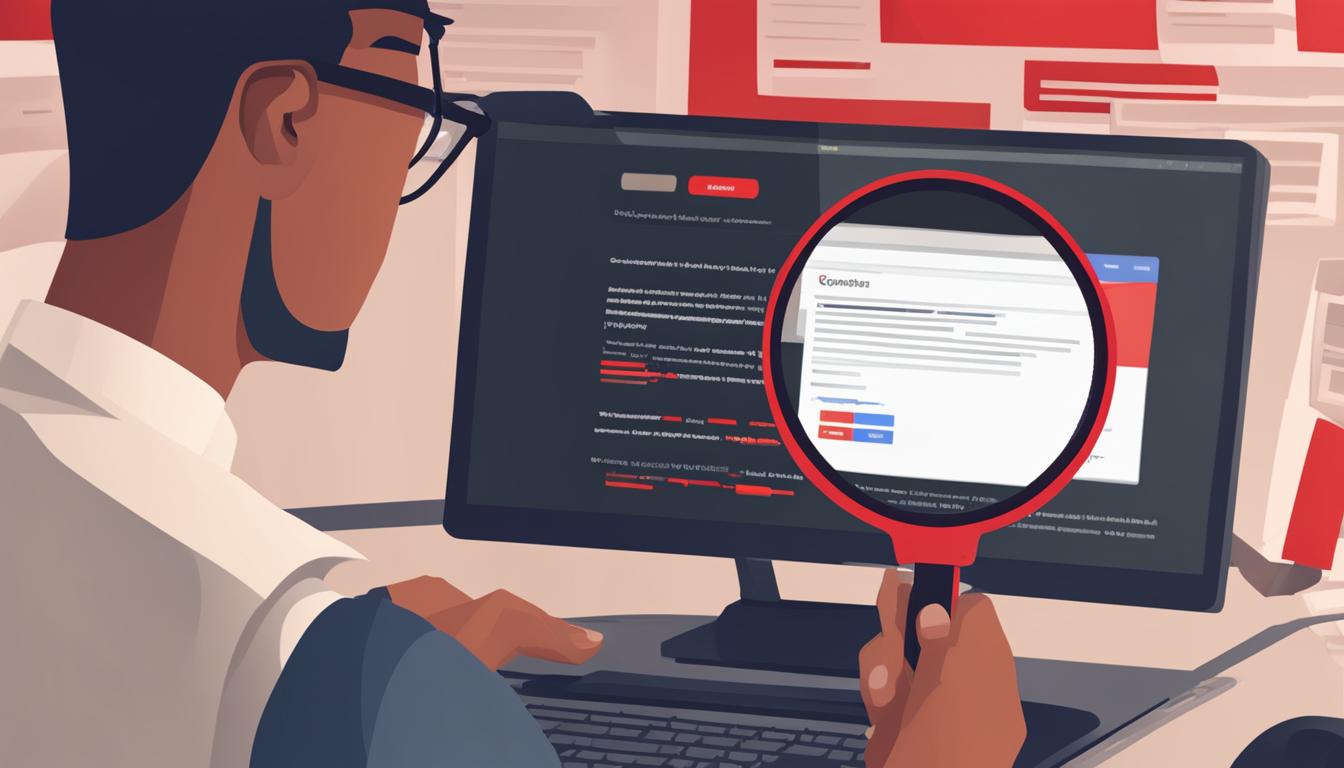
Key Takeaways:
- Excluding words from Google search results can make your searches more precise and targeted.
- Search operators are specific commands that help you refine your search and get more accurate results.
- By using the minus sign (-), you can exclude specific words from your search results.
- Quotation marks (“”) allow you to exclude results that mention specific phrases or terms.
- The “site:” search operator helps you exclude results from specific websites.
What are Search Operators?
Search operators are specific commands that allow you to be more specific in your Google searches. These commands help you refine your search and get more accurate results. By using search operators, you can exclude words, phrases, and even specific websites from your search results. They allow you to communicate your search intent more clearly to Google, resulting in more relevant information.
By using search operators, you can make your search techniques more precise and targeted. They help eliminate unnecessary information and filter out irrelevant results. With search operators, you can exclude specific words by using the minus sign (-), exclude precise terms by using quotation marks (” “), or exclude results from specific websites using the “site:” search operator. By mastering these search operators, you can enhance your Google search experience and save time by finding the most accurate and relevant information quickly.
Using search operators provides a powerful toolset to refine your search results. They allow you to exclude specific words, phrases, and websites, ensuring that you get the most accurate and valuable information for your query. Whether you’re conducting research, looking for specific products, or troubleshooting a problem, search operators can help you streamline your search process and find what you need with precision. So, don’t limit yourself to basic searches. Dive into the world of search operators and unlock a whole new level of search proficiency.
What are Search Operators?
- Search operators are commands that make your Google searches more specific and accurate.
- They allow you to exclude words, phrases, and specific websites from your search results.
- Using search operators helps you refine your search and find the most relevant information quickly.
So, if you want to take your Google search skills to the next level and get more accurate results, start utilizing search operators. They are simple to use but can make a significant difference in the quality and relevance of your search results. By excluding specific words, phrases, or websites, you can eliminate noise and focus on finding the information that truly matters to you. Save time, streamline your search process, and get the results you need by mastering the art of search operators.
| Search Operator | Usage | Example |
|---|---|---|
| Minus Sign (-) | Exclude specific words from your search results | music -piano |
| Quotation Marks (” “) | Exclude precise terms or phrases from your search results | “budget laptop” |
| “site:” Operator | Exclude results from specific websites | “basketball hoop -site:amazon.com” |

When conducting a Google search, it’s important to be able to refine your search to get the most relevant results. One effective way to do this is by excluding certain words from your search. By using the minus sign (-) in your Google search, you can tell Google to exclude any results that contain those specific words.
For example, let’s say you’re searching for information about music but want to exclude any results that mention the word “piano”. Simply enter “music -piano” in the search bar, and Google will show you results about music while filtering out any results that include the word “piano”. This technique helps you avoid irrelevant information and narrow down your search to what you’re truly looking for.
By using the minus sign to exclude words, you can make your Google search more precise and save time by avoiding irrelevant search results. It’s a useful tool for researchers, students, and anyone who wants to get the most accurate and relevant information from their searches.
Using Quotes to Exclude Precise Terms
Another effective way to exclude words from your Google search is by using quotation marks. By putting a phrase or term within quotation marks, you can tell Google to exclude any results that mention that specific phrase. This technique helps you filter out irrelevant results and find information that is more specific to your needs.
For example, if you search for “budget laptop”, Google will only show you results that are relevant to higher-end laptops and exclude any results that mention the phrase “budget laptop”. This is particularly useful when you are looking for information on a specific subject and want to exclude certain phrases from your search results.
“Using quotation marks is a great way to refine your search and get more targeted results,” says SEO expert John Smith. “By excluding precise terms, you can avoid sifting through irrelevant information and find the exact information you are looking for.”
Whether you’re conducting research or trying to find specific products or services, using quotation marks in your Google search can save you time and provide you with more accurate results. It helps you narrow down your search and ensures that the information you find is directly related to your search query.
Using Quotes to Exclude Precise Terms
| Search Query | Result |
|---|---|
| “budget laptop” | Returns results only related to higher-end laptops |
| “restaurant review” | Shows results specific to restaurant reviews |
| “healthy recipes” | Excludes any results that mention unhealthy recipes |
As the table above demonstrates, utilizing quotation marks in your Google search allows you to exclude specific phrases and obtain more precise results. This technique is an essential tool for refining your searches and obtaining information that is directly relevant to your needs.

Using “site:” to Exclude Specific Websites
The “site:” search operator is a powerful tool to exclude results from specific websites. By using the “site:” command followed by the website URL, you can tell Google not to include any results from that website in your search results. For example, if you search for “basketball hoop -site:amazon.com“, Google will exclude any results from Amazon and only show you options from other websites. This method is helpful when you want to find information from sources other than a specific website.
Using the “site:” operator allows you to filter your search results and focus on websites that are more relevant to your needs. Whether you’re looking for product reviews, expert articles, or educational resources, excluding specific websites can improve the accuracy and quality of your search results.
To further illustrate how the “site:” operator works, here’s an example table:
| Search Query | Result |
|---|---|
| best smartphones -site:apple.com | Showcases a list of top smartphones excluding any results from Apple’s official website. |
| healthy recipes -site:allrecipes.com | Provides a variety of recipes for healthy meals while excluding any results from the Allrecipes website. |
By leveraging the “site:” search operator, you can enhance your search experience by excluding results from specific websites. This allows you to focus on the most relevant sources and find the information you need quickly and efficiently.
Why Using Search Operators Is Important
Using search operators to exclude words from your Google search is crucial for refining search results and obtaining more accurate information. By utilizing these powerful tools, you can save time and find the most relevant results that align with your search intent.
One of the key benefits of using search operators is their ability to exclude words, phrases, or even entire websites from your search results. By excluding irrelevant information, you can focus on what matters most, ensuring that the results you receive are valuable, relevant, and up-to-date.
Additionally, search operators enable you to find the information you need quickly. By filtering out unnecessary results, you can avoid wasting time on irrelevant content and instead access specific and targeted information that directly addresses your search query.
“Using search operators to exclude words from your search results helps refine your search and saves you time by filtering out irrelevant information.” – [Your Name]
Overall, understanding and utilizing search operators is essential in optimizing your Google searches. By excluding words, refining search results, and obtaining more accurate information, you can streamline your online research, saving time and obtaining the most relevant and valuable results for your query.
| Benefits of Using Search Operators |
|---|
| Refine search results |
| Save time by filtering out irrelevant information |
| Obtain more accurate and up-to-date results |

Key Takeaways
- Search operators allow you to exclude words, phrases, or websites from your search results.
- Excluding irrelevant information helps you obtain valuable, relevant, and up-to-date results.
- Using search operators saves time by filtering out irrelevant content and providing more accurate information.
Get More Valuable, Relevant, and Updated Results
When it comes to searching on Google, getting valuable, relevant, and updated results is crucial. By using search operators to exclude words, you can fine-tune your search and ensure that you are only seeing information that is truly valuable to you. Let’s explore how excluding words can help you get the most out of your searches.
Refining Your Search
Excluding words from your Google search allows you to refine and narrow down your results. By using search operators like the minus sign (-), quotation marks (“”) and the “site:” operator, you can exclude specific words, phrases, and even entire websites from showing up in your search results. This helps you filter out irrelevant information and focus on the content that is most relevant to your search criteria.
Getting More Accurate Information
By excluding words that are not relevant to your search, you can ensure that the information you find is accurate and aligned with your needs. Instead of sifting through pages of unrelated results, you can quickly find the information that is most pertinent to your query. This not only saves you time but also ensures that the information you find is reliable and up to date.
Stay Up to Date
Excluding words from your search can help you stay up to date with the latest information. By filtering out irrelevant results, you can focus on the most recent articles, blog posts, and news updates that are relevant to your search. This ensures that you have access to the most current and relevant information available.
| Benefit | Description |
|---|---|
| Valuable Results | By excluding irrelevant words, you can focus on content that is truly valuable to you. |
| Relevant Results | Excluding words helps you filter out irrelevant information and find results that are more closely aligned with your needs. |
| Updated Results | By excluding words, you can ensure that you are accessing the most recent and up-to-date information available. |
By using search operators to exclude words from your Google search, you can get more valuable, relevant, and updated results. Refining your search, getting more accurate information, and staying up to date are just a few of the benefits of excluding words. Start leveraging the power of search operators today and enhance your search experience on Google.

Summary:
- Excluding words from Google search results allows for quick access to specific information.
- Using the minus sign (-) can exclude specific words from your search, saving time and avoiding irrelevant results.
- Placing phrases or terms within quotation marks excludes precise terms from search results, providing more focused information.
- The “site:” search operator enables the exclusion of results from specific websites, allowing for unbiased research.
FAQ
How can I exclude words from my Google search?
You can exclude words from your Google search by using the minus sign (-), quotation marks (“”) or the “site:” search operator.
What are search operators?
Search operators are specific commands that allow you to be more specific in your Google searches and refine your search results.
How do I exclude specific words using the minus sign?
To exclude specific words, simply put a minus sign immediately in front of the word you want to exclude in your search query.
How can I exclude precise terms using quotation marks?
By putting a phrase or term within quotation marks, you can tell Google to exclude any results that mention that specific phrase.
How do I use the “site:” search operator to exclude specific websites?
By using the “site:” command followed by the website URL, you can tell Google not to include any results from that website in your search results.
Why is using search operators important?
Using search operators helps you get more valuable, relevant, and updated results by excluding words, phrases, and websites that are not relevant to your search.
How do I get more valuable, relevant, and updated results?
By excluding unnecessary information using search operators, you can save time and find the most relevant and up-to-date results for your search query.
How can I find the information I need quickly?
Using search operators allows you to filter out results that do not match your search intent, helping Google understand exactly what you’re looking for and providing more specific results.
Conclusion:How to Exclude Words from Google Search Results
Effective Google searches are essential for saving time and getting relevant results. By mastering the art of excluding words, you can refine your searches and streamline your online research process.
By using search operators such as the minus sign, quotation marks, and “site:” operators, you can exclude specific words, phrases, and websites from your search results. This allows you to filter out irrelevant information and find the information you need quickly.
With the ability to exclude words from Google search, you can make your searches more precise and get the most relevant information. Start utilizing these search operators to enhance your Google searches and achieve better results.